.png)
You've spent hours crafting the perfect email campaign, only to see dismal open rates and even lower response rates. Your carefully written text is drowning in a sea of unopened messages. If this frustration sounds familiar, it might be time to embrace a powerful alternative: video email messages.
Cutting Through the Noise with Video
In today's cluttered inbox environment, "simply telling people who you are and that you're the best in your industry won't cut it," as many marketers have discovered. Text-heavy emails, no matter how well-crafted, often fail to create the personal connection needed for effective lead conversion.
Enter video emails: a format that's "short, sweet, and to the point" yet dramatically more engaging than plain text. As one marketing professional puts it, "People would rather watch than read" – a simple truth that explains why video emails are becoming essential tools for sales professionals seeking to build genuine business relationships.
This article will guide you through when to leverage video for maximum impact, how to overcome common technical hurdles, and what to say to create authentic connections that drive results.
The Psychology and Statistics Behind Video's Power
The Human Connection Factor
Video creates a psychological impact that text simply cannot match. When recipients see your face and hear your voice, they experience:

These psychological advantages translate into measurable performance improvements. According to Wistia, including the word "video" in an email subject line can boost open rates by 19%. More impressively, video can increase click-through rates by 65% and reduce unsubscribes by 26%.
The business impact is equally compelling: 90% of customers report that videos aid in their buying decisions, and 59% of executives prefer watching a video to reading text, according to Mailtrap's research.
Strategic Application: When to Press Record (and When to Just Type)
Not every email warrants a video. Understanding when video adds value versus when it's overkill is crucial for maintaining its impact and effectiveness.
High-Impact Scenarios for Video

- Personalized Outreach & Lead Generation: Use video for introductory emails to stand out in crowded inboxes. This approach allows you to "show some evidence" of your value proposition rather than just stating it.
- Product Demonstrations: Complex products or services often benefit from visual explanation. A quick walkthrough video can showcase features more effectively than paragraphs of text.
- Follow-Up Communication: After meetings or calls, video follow-ups feel more personal and help maintain momentum in the sales process.
- Addressing Pain Points: When responding to specific customer challenges, video allows you to convey empathy and understanding more effectively.
- Onboarding & Welcome Series: Help new users acclimate to your product or service with friendly, instructional videos that reduce churn.
When Video is Overkill
- Simple Updates or Transactional Messages: For quick, routine information (shipping confirmations, appointment reminders), text remains more efficient.
- Cold Leads Without Personalization: Generic videos sent to cold leads can come across as spammy. As one marketer notes, "Cold leads aren't the same thing as a subscriber," and require a more thoughtful approach.
- When You're Already in a Text Thread: Switching communication modes mid-conversation can sometimes disrupt the flow of dialogue.
- When Your Message Requires Technical Detail: Information that needs to be referenced, copied, or reviewed in detail might be better suited to text format.
The "How": A Practical Guide to Implementing Video Emails
Technical Hurdles & The Right Way to "Embed"
One of the most common pain points with video emails is compatibility. As users frequently report, "Not all email clients support embedded videos" and attempts to directly embed video content can trigger "spam alerts for most email providers."
Despite what many assume, directly embedding videos in emails is not recommended due to several critical issues:
- Limited Support: Major email clients like Gmail and Outlook do not support embedded videos.
- Deliverability Risks: Email services may flag messages with embedded video code as potential security threats.
- Size Limitations: Video files often exceed attachment size limits.
The Solution: The Linked Thumbnail Approach
Instead of direct embedding, email marketing experts recommend this proven method:
- Host Your Video: Upload your video to a platform like YouTube, Vimeo, or specialized platforms like Vidyard or Loom.
- Create a Compelling Thumbnail: Use a screenshot from your video with a play button overlay to signal video content.
- Link to a Landing Page: Insert the thumbnail image into your email body and link it to a dedicated landing page where the video is hosted.
- Consider Using GIFs: As one Reddit user recommends, "I use GIFs. I don't recommend integrating videos into email." A short, looping GIF created from your video can attract attention while avoiding technical issues.
This approach ensures compatibility across email clients while maintaining the engagement benefits of video content.
Video Creation Best Practices
Keep it Brief
The ideal length for an email video is 60-90 seconds, though Vidyard suggests that initial outreach videos can range from 30 seconds to 3 minutes. Remember: your goal is to pique interest, not deliver a comprehensive presentation.
Highlight Video in Subject Line
Include phrases like "[VIDEO]" or "Watch Now" in your subject line to boost open rates. This sets expectations and increases the likelihood of engagement.
Add Captions/Subtitles
Many users watch videos with sound off, particularly on mobile devices. Captions ensure your message gets across regardless of viewing environment.
Include a Clear CTA
Every video should end with an unmistakable call to action that tells viewers exactly what to do next, whether it's booking a call, requesting a demo, or responding with specific information.
Crafting Your Message: Scripts That Connect, Not Sell
The most effective video emails feel natural and focused on providing value rather than pushing for a sale. Here are three templates you can adapt for different scenarios:
Template 1: The Introductory Email
Subject: Quick video message for [Name]
Email Body:
Hi [Name],
I created a short personalized video to introduce myself and share a specific idea about how [Your Company] might help with [Their Pain Point based on research].
[Thumbnail linking to video]
Would you be open to a brief conversation about this next week?
Best,
[Your Name]
Video Script Outline:
- Start with a warm greeting: "Hey [Name], this is [Your Name] from [Company]."
- Mention something specific about their business to show you've done your homework.
- Briefly explain how you've helped similar companies address specific pain points.
- End with a clear CTA: "If this sounds interesting, click the button below to schedule a 15-minute chat."
Template 2: The Follow-Up Email
Subject: Following up with more thoughts on [Topic]
Email Body:
Hi [Name],
I wanted to follow up on my previous message with some additional context on how we helped [Similar Company] overcome [Specific Challenge].
[Thumbnail linking to video]
Have you had time to consider whether this might be relevant for your situation at [Their Company]?
Looking forward to your thoughts,
[Your Name]
Template 3: The Product Demo/Post-Call Follow-Up
Subject: As promised: a quick demo of [Feature] for [Name]
Email Body:
Great talking with you today, [Name]!
As mentioned, I've recorded a short demo showing exactly how [Feature] can help solve [Specific Pain Point discussed in your call].
[Thumbnail linking to video]
Feel free to share this with your team, and let me know if you have any questions.
Best,
[Your Name]
Each of these templates addresses specific pain points, uses personalization, and includes a clear call to action – essential elements for effective sales email templates.
Tools and Measurement: The Tech Stack for Video Email Success
Recommended Video Email Tools
A successful video email strategy relies on a combination of tools for practicing delivery, creating content, and sharing it effectively. Here are some platforms to build your tech stack:
- Hyperbound: Before you hit record, ensure your delivery is perfect. Hyperbound's AI Sales Roleplays allow reps to practice their video scripts in a risk-free environment, receiving instant feedback to master their messaging, tone, and objection handling.
- Vidyard: Purpose-built for sales and marketing teams, Vidyard offers screen recording, webcam recording, and detailed analytics on viewer engagement.
- Loom: Excellent for quick screen recordings and demos. One marketer reported, "I ran a small cold email campaign with Loom video... 25% click-through rate," demonstrating its effectiveness.
- Wistia: Provides robust analytics and makes it easy to create and share video content with email integration features.
- Bonjoro: Focused specifically on creating personalized videos for customer onboarding and retention.
- Dubb: Highlighted by users as "the best option" since it "automatically creates GIFs and landing pages for videos."
Measuring Your Impact: Key Metrics to Track
To evaluate the effectiveness of your video email strategy, track these essential metrics:
- Open Rates: Compare video email open rates to your text-only baseline.
- Click-Through Rates (CTR): Measure how many recipients click on your video thumbnail.
- Video Play Rate: Track how many people who clicked the thumbnail actually watched the video.
- View Duration: How much of your video are viewers watching? This indicates content relevance.
- Conversion Rates: Did viewers take your desired action after watching?
- Reply Rates: For outreach campaigns, track how many responses your video emails generate compared to text-only messages. Vidyard notes that personalized videos can lead to a 4x improvement in reply rates.

Case Study: Video Email Success
A marketing agency implemented personalized video follow-up emails for leads who downloaded their content but hadn't responded to standard follow-up communication. The results were striking:
- 68% increase in response rates compared to text-only emails
- 56% of recipients who watched more than 75% of the video eventually converted to sales calls
- Average sales cycle shortened by 14 days
The key to their success was addressing specific pain points mentioned in the downloaded content, demonstrating understanding of the prospect's business challenges, and including a clear, low-pressure CTA.
Your Next Steps to Video Email Mastery
Video email isn't just another tactic – it's a powerful approach to humanizing your digital communication in a world where genuine connection increasingly determines sales success.
To get started:
- Choose One Scenario: Select a specific use case from this article (like follow-up emails to meeting no-shows).
- Create Your First Video: Keep it short, personal, and focused on providing value.
- Test and Measure: Compare results against your standard text emails and iterate based on data.
- Refine Your Approach: As you become more comfortable, expand to other scenarios where video can enhance your communication.
Remember that success with video email hinges on strategic application, not just technology. Your goal is to help, not just to sell. When recipients feel understood and valued rather than targeted, they're far more likely to engage with your message and consider your solution.
By mastering the art and science of video email messages, you'll cut through inbox noise, build stronger relationships with prospects, and ultimately drive better business results through more human digital communication.
Frequently Asked Questions
How long should a sales video email be?
The ideal length for a sales video email is between 60 and 90 seconds. This is long enough to provide value and build rapport without losing the viewer's attention. For initial outreach, aim for 30-60 seconds to pique interest, while more detailed follow-ups or demos can extend up to 3 minutes if necessary. The key is to be concise and focused on the recipient's needs.
Can you embed a video directly into an email?
No, you should not embed videos directly into an email. Most major email clients, including Gmail and Outlook, do not support embedded video playback. Attempting to do so can trigger spam filters and result in a poor user experience. The best practice is to insert a hyperlinked image (a thumbnail with a play button) that links to a landing page where the video is hosted.
What makes video emails more effective than text emails?
Video emails are more effective because they create a stronger human connection, which builds trust and increases engagement. Seeing your face and hearing your voice makes your message more personal and memorable than plain text. This multi-sensory experience mimics a face-to-face interaction, leading to statistically higher open rates, click-through rates, and reply rates.
When should I use a video in a sales email?
You should use video emails for high-impact communication where personalization and human connection are critical. Ideal scenarios include personalized outreach to key prospects, product demonstrations, follow-ups after meetings, and addressing specific customer pain points. Avoid using videos for simple, transactional messages like appointment reminders, where text is more efficient.
What equipment do I need to create a video email?
You do not need expensive equipment; your smartphone or webcam is often sufficient. The focus should be on authenticity, not high production value. A clear image from your computer's webcam or phone, combined with good lighting (facing a window helps) and clear audio, is all you need to get started. A valuable message is far more important than professional-grade gear.
How can I measure the success of my video email campaigns?
You can measure success by tracking metrics like click-through rate, video play rate, view duration, and reply rates. These metrics tell you more than just who opened the email. Click-through rate shows interest, play rate shows how many started watching, and view duration indicates how engaging your content is. Compare these against your text-only emails to measure true business impact.
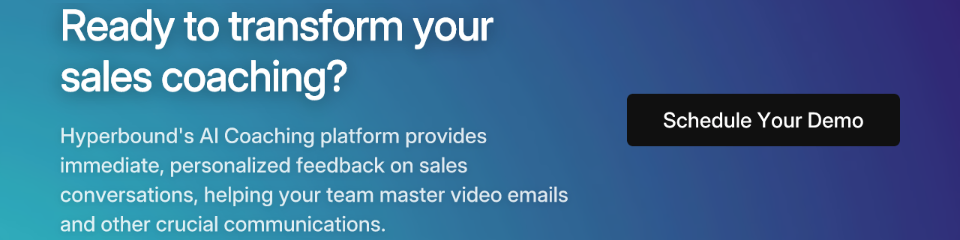
Book a demo with Hyperbound
.png)













