.png)
You've just received your monthly VoIP bill and there it is again—that mysterious "Digital Line" charge you don't remember agreeing to. Your blood pressure rises as you scan the fees, wondering if you're being ripped off. "At no point during our conversations did they tell me that it was an additional fee for having desk phones," you mutter, echoing the frustration of countless business owners before you.
If you've ever felt this way, you're not alone. The world of VoIP (Voice over Internet Protocol) billing is notoriously confusing, with terminology that seems deliberately designed to obscure rather than clarify. Terms like "Digital Lines," "extensions," and "simultaneous calls" are thrown around by sales representatives, often without proper explanation of what they actually mean for your bottom line.
This article aims to demystify one of the most confusing aspects of VoIP billing: the infamous "Digital Line" charge. We'll break down what you're really paying for, when these charges are legitimate business necessities versus sales upselling, and how to make informed decisions about your business communication needs.
Deconstructing the "Digital Line": What Are You Actually Paying For?
From Copper Wires to Data Packets
To understand today's Digital Line charges, it helps to look at the history. In traditional telephone systems, a "line" referred to a physical copper wire running from the telephone company to your building. One wire equaled one call—simple and tangible.
In the modern VoIP world, things are far less concrete. A "Digital Line" isn't a physical connection but a virtual channel that operates over your broadband internet connection. It converts your voice into digital data packets that travel through the internet rather than through dedicated telephone wires.
This fundamental shift from physical to virtual is where much of the confusion begins. When providers charge for "Digital Lines," they're not charging you for physical infrastructure—they're charging for capacity and functionality within their cloud-hosted PBX (Private Branch Exchange) system.
The Many Faces of a "VoIP Line"
Part of the frustration stems from the fact that different providers use the term "line" to mean different things:
- Number of Users/Extensions: Some providers equate a line with one user account.
- Phone Registrations: Others define a line as a device (desk phone or softphone) registered to their service.
- Simultaneous Call Capacity: Most commonly, a "Digital Line" refers to your ability to handle concurrent calls—how many conversations can happen at the same time across your organization.
- DIDs (Direct Inward Dialing): Sometimes a line refers to a unique phone number assigned to your business.
- Individual Call Capacity: Occasionally, it can mean an individual user's ability to handle multiple calls (call waiting, 3-way calling).
This ambiguity is at the heart of why many business owners feel deceived when they see their bills. As one frustrated customer put it, it's "an additional cost to have the privilege of USING the phone on their system instead of only using their softphone solution."
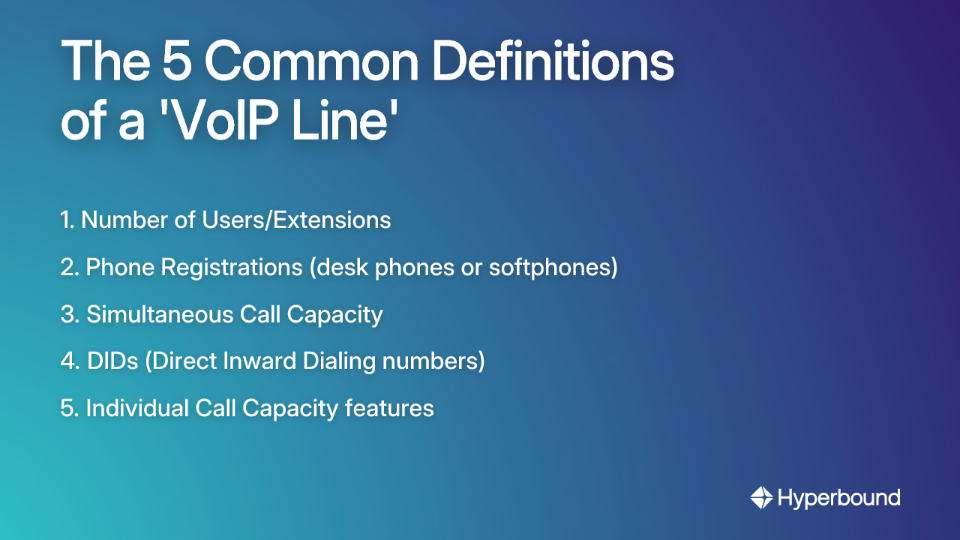
The Anatomy of a VoIP Bill: Users, Registrations, and Call Capacity
To navigate VoIP pricing effectively, you need to understand three core components that are often bundled together or confused:
User Accounts
This is the most straightforward concept: one person, one account. Each employee who needs to make or receive calls typically requires a user account on your VoIP system. User accounts usually include features like voicemail, call forwarding, and access to the provider's softphone application.
Most VoIP providers start their pricing structure here, with a per-user monthly fee. According to industry data, these fees typically range from $20 to $40 per user per month, depending on the provider and included features.
Phone Registrations
This refers to the number of devices (hard phones on desks, softphone applications on computers, mobile apps) registered to your service. This is where many businesses encounter unexpected charges.
A single user might have multiple registrations: their desk phone, the softphone on their laptop, and the mobile app on their phone. Some providers charge extra for each of these registrations, particularly for physical desk phones.
As one business owner discovered: "This is the cost to use any hard phone on their system instead of the softphone." This distinction between softphone and hardphone usage costs is rarely made clear during initial sales conversations, leading to what many consider "a ripoff."
Some providers use terms like "Sub Accounts" to allow multiple devices to be registered simultaneously. Under such models, there are typically no extra charges for creating these sub accounts, but they do count toward your overall call capacity limits.
Simultaneous Call Capacity
This is the technical limitation on how many conversations can be happening at the exact same moment across your entire organization. This is often what you're actually paying for when you purchase additional "Digital Lines."
Here's a practical example: If your VoIP plan includes capacity for 5 simultaneous calls, and 5 of your employees are already on phone calls, the 6th person who tries to make or receive a call will get a busy signal or the call will go straight to voicemail—even if you have 20 user accounts.
This limitation is a frequent source of confusion. Many business owners assume that purchasing 10 user accounts means they can handle 10 simultaneous calls, but this isn't always the case. Your SIP provider may limit your simultaneous call capacity separately from your user count, requiring additional "Digital Line" purchases to increase it.
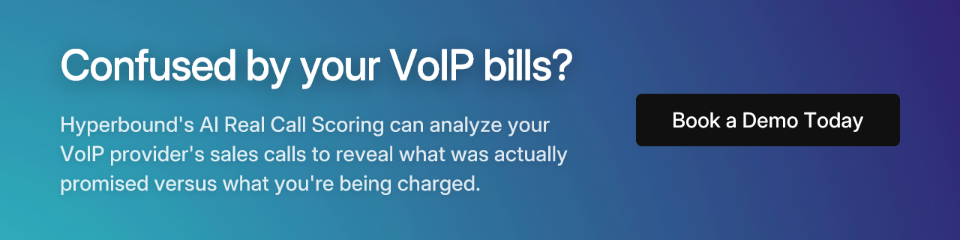
Why the Extra Charge? Unpacking VoIP Pricing Models
VoIP providers typically structure their pricing in one of two ways:
Per-User Pricing
You pay a flat monthly fee for each employee on the system. This often includes a set number of features and a single "Digital Line" (i.e., the ability to register one phone and handle a certain number of calls).
The challenge comes when you need more flexibility than this model provides. Want to add a second desk phone for an executive who works in multiple offices? That might require an additional Digital Line charge, even though it's the same person using it.
Per-Line/Per-Channel Pricing
Some providers charge based on the maximum number of simultaneous calls you need, regardless of how many users you have. This is common for high-volume environments like call centers.
As one user explained, "Many VoIP solutions offer call channel based pricing. Meaning you pay for the number of simultaneous calls." This model can be more cost-effective for businesses where not everyone is on the phone at the same time.
Where the "Extra" Charges Come From
Understanding where these additional charges originate can help you evaluate whether they're legitimate for your business:
Additional Digital Lines for Hard Phones: Some providers charge extra to provision a physical desk phone, even if you already have a user license. This is what provokes comments like: "$300 for the privilege of using a handset?" These charges supposedly cover the carrier's costs for maintaining the connection to your hardware.
Increased Simultaneous Call Capacity: If your business regularly needs to handle more concurrent calls than your base plan allows, you'll need to purchase additional capacity. This is one of the more legitimate reasons for Digital Line charges.
Add-Ons: Advanced features like call recording, video conferencing, or additional DIDs can cost anywhere from $5 to $100 monthly. These are usually separate line items rather than hidden in "Digital Line" fees.
Hidden Fees: Watch out for taxes and regulatory fees, which can add around $10 per user per month. While these are legitimate pass-through charges, they're rarely mentioned during sales conversations.
When Do You Really Need More Digital Lines? (Real Needs vs. Sales Upsells)
Now that you understand what Digital Lines actually are, let's look at when you truly need them versus when you might be getting upsold.
Legitimate Scenarios for More Lines
High Concurrent Call Volume: Your business has predictable peak times where many employees are on the phone simultaneously. Examples include:
- A sales team making outbound calls at month-end
- A support desk handling high call volumes
- A medical office during appointment booking hours
Business Growth: You're hiring more people who will be making/taking calls, naturally increasing your need for call capacity.
Dedicated Lines for Departments: You need separate, dedicated lines for critical functions like a customer support hotline, a fax line, or a direct line for the executive team.
Multiple Physical Phones Per User: An executive wants a phone in their main office and a second one in a conference room, both ringing on their extension. This might require an additional Digital Line license, depending on your provider's policies.
Red Flags for Sales Upselling
"One Line Per Phone" Mandate: Be wary if a provider insists you need to buy one full-price user license for every single physical phone, including those in common areas that are rarely used.
Pressure to Replace Hardware: If a provider claims your existing, compatible VoIP phones can't be used and you must buy new ones from them, question it. As one customer noted, this could be a tactic to "sell you brand new instead of reprovisioning existing" equipment.
Vague Explanations: If a salesperson can't clearly explain why you need an extra line and what specific capacity it provides, it may be an unnecessary upsell. Transparency in pricing should be non-negotiable.
A Business Owner's Checklist for Choosing a VoIP Plan
To avoid feeling scammed by your VoIP provider, follow this checklist:

- Assess Your Actual Call Volume: Before talking to any provider, analyze your current phone usage. How many calls happen at the same time during your busiest hour? This number is your baseline for simultaneous call capacity.
- Ask The Right Questions (And Demand Clear Answers):
- "What does your per-user fee include? Does it include one Digital Line?"
- "What is the limit on simultaneous calls for my plan? How much does it cost to increase that limit?"
- "Is there an additional monthly fee to register a physical desk phone in addition to the user license?"
- "Can I use my existing VoIP phones with your service? What is the provisioning process?"
- "Please provide a full quote including all taxes, regulatory fees, and potential add-on charges."
- Compare Pricing Models, Not Just Prices: Look at providers who offer different models. A per-user model might be cheaper for a small team, while a per-channel model might be more cost-effective for a large team with low simultaneous call needs.
- Plan for Scalability: Ask how easy it is to add or remove lines and users as your business needs change. Avoid long-term contracts that lock you into a higher capacity than you currently need.
Taking Control of Your Business Communications
The term "Digital Line" in VoIP is flexible and often confusing. At its core, it's about paying for capacity—the ability to handle a certain number of calls simultaneously and connect a specific number of devices to your cloud-hosted PBX.
By understanding the difference between user accounts, phone registrations, and simultaneous call capacity, you can dissect any VoIP quote and challenge opaque fees that don't align with your business needs.
Don't let confusing jargon lead to overspending. Arm yourself with knowledge, assess your true requirements, and choose a SIP provider that offers the transparency and flexibility your business deserves. If you find yourself frustrated with mainstream providers, look for alternatives known for their clear, straightforward pricing structures.
With this understanding, you can ensure that when you're paying for Digital Lines, you're getting actual value—not just falling victim to an industry-wide lack of transparency.
Frequently Asked Questions
What is a "Digital Line" in VoIP?
A Digital Line in VoIP is a virtual channel for making and receiving calls over the internet, not a physical copper wire. The term most commonly refers to your capacity to handle a certain number of simultaneous calls, but some providers also use it to mean a registered device (like a desk phone) or even a user account.
Why am I being charged for a Digital Line?
You are charged for a Digital Line to cover the capacity you use on the VoIP provider's network. This charge often pays for your simultaneous call capacity—the number of calls your company can handle at once. It can also be an additional fee for registering a physical desk phone on their system, separate from your main user license.
What is the difference between a user license and a Digital Line?
A user license typically gives one person access to VoIP features like voicemail, call forwarding, and a softphone app. A Digital Line, in contrast, usually refers to the technical capacity for making calls. For example, you might have 20 user licenses but only 5 Digital Lines, meaning only five people can be on a call at the exact same time.
How many Digital Lines does my business need?
The number of Digital Lines you need is determined by your peak call volume. To find this, analyze your phone records to see the maximum number of calls that happen simultaneously during your busiest business hour. This figure is the baseline for the simultaneous call capacity your business requires.
What are the most common hidden fees in VoIP billing?
The most common hidden fees are taxes and regulatory surcharges (like E911 fees), which are rarely included in the initial quote. Other unexpected charges can include separate monthly fees for using physical desk phones, costs for add-on features like call recording, and penalties for exceeding your plan's call limits.
How can I avoid overpaying for my business phone system?
To avoid overpaying, start by assessing your actual call volume to understand your true needs. When evaluating providers, ask direct questions to clarify what each fee covers, especially regarding simultaneous calls and desk phone usage. Always request a full quote that includes all taxes and fees to get an accurate picture of the total cost.

Book a demo with Hyperbound
.png)













