.png)
You've become frustrated with the amount of time you need to spend before each call learning about your prospect. The manual research feels like a real pain in the ass - scouring LinkedIn profiles, company websites, and news articles while wondering if you're even focusing on the right information.
Meanwhile, your calendar is filling up with calls, and that research pile keeps growing.
What if you could cut your prospect research time by 75% while maintaining—or even improving—the quality of your insights?
The High Cost of Manual Prospect Research
The data is clear: 82% of top-performing salespeople research prospects before reaching out, according to LinkedIn research. But at what cost? Many sales professionals spend hours manually gathering information, often unsure what's truly valuable and what's just noise.
As one sales professional put it: "Realistically once you're in an industry long enough, you just know your prospects' problems by TALKING to people." But to have those meaningful conversations, you first need to get past the research hurdle.
The good news? A combination of automation tools, AI prompts, and streamlined workflows can dramatically reduce your research time while ensuring you capture the insights that matter most.
.png)
Your Automated Toolkit: Must-Have Chrome Extensions
The right chrome extensions act as force multipliers, automatically retrieving prospect data while you browse LinkedIn or company websites. Here are the top options that can immediately impact your efficiency:
1. Kaspr
- Rating: ⭐ 4.4/5 on G2
- Function: Works across LinkedIn, Sales Navigator, and Recruiter Lite to provide accurate, GDPR & CCPA compliant contact details
- Key Features: Bulk data retrieval, CRM integrations (Salesforce, HubSpot), outreach automation
- Pricing: Freemium available; paid plans start at $49/user/month
- Learn more about Kaspr
2. Cognism
- Rating: ⭐ 4.7/5 on G2
- Function: Provides B2B sales intelligence and contact enrichment, including intent data
- Key Features: Diamond Data® (manually verified contacts), strong international coverage
- Pricing: Available on request
- Visit Cognism
3. HubSpot Sales
- Rating: ⭐ 4.4/5 on G2
- Function: Integrates with Gmail/Outlook for email tracking and lead management
- Key Features: Email templates, scheduling, document tracking, and prospect notifications
- Pricing: Starts at $20/user/month
- Check out HubSpot Sales Hub
4. Clay Chrome Extension
- Function: Gathers structured data from various webpages for detailed prospect lists
- Key Features: Exports data in CSV format or directly into your systems
- Learn more at Clay University
Pro Tip: Create an allowlist of the most valuable chrome extensions for your specific industry and needs. Too many extensions can slow your browser and create data redundancy.
The AI Research Agent: Prompts to Uncover Deep Insights
Beyond chrome extensions, AI can serve as your tireless research assistant. The key is knowing what to ask. Here are strategic prompts that can transform how you gather prospect intelligence:
.png)
Company-Level Intelligence
Understand What They Do:
Your task is to learn about [target company] using up-to-date information, then answer the following questions in clear language: What does [company] do? Who are [company]'s ideal customers? How does [company]'s product work? What problem does [company] solve?
Infer Budget & Pricing:Use an AI agent to search for a company's pricing page and summarize its strategy:
Search for [Company]'s pricing page. Summarize their pricing strategy, including any tiers, and estimate their target customer's approximate budget.
This approach quickly gives you pricing context without manual digging. For example, discovering that Canva charges $12.99/month helps position your offering appropriately. (Source)
Uncovering Pain Points & Opportunities
Analyze Open Job Descriptions:Job ads reveal company needs and challenges:
Use the inputs below to determine why [Company] is hiring this role and infer their challenges.
[Paste job description]
For example, a company hiring an Account Executive for EMEA likely indicates expansion challenges in international sales. (Source)
Monitor Recent News & Events:
Search for recent news about [Company] from the past 3 months. Summarize these events in concise bullets, highlighting any organizational changes, product launches, or funding rounds.
Prospect-Level Personalization
Summarize LinkedIn Profiles:
Analyze this LinkedIn profile: [Paste LinkedIn profile data]
Generate a short biography that summarizes [prospect]'s main responsibilities, experience, and potential pain points in their current role.
Understand the Org Chart:
Based on this LinkedIn profile, identify where [prospect] likely fits in their organization's hierarchy. Who might they report to? Who might report to them? What other departments do they likely interact with?
This helps you understand decision-making authority and potential stakeholder relationships.
Pro Tip - Prompt Chaining: Combine prompts for a complete sales angle.
Using the information above [company summary, prospect bio, recent news], generate a list of 3 possible angles to use for sales outreach to [prospect]. Each angle should connect their likely challenges to our solution.
Building a Hyper-Efficient Data Gathering Workflow
Tools and prompts are most effective within a structured process. Here's how to create a systematic workflow that scales your research efforts:
The 5 Stages of an Automated Research Workflow:
- Data Collection: Gather data from diverse sources (LinkedIn, company sites, social platforms) in batch mode rather than one-by-one.
- Data Cleaning: Ensure accuracy by removing duplicates, filling missing values, and standardizing formats. This crucial step prevents flawed personalization.
- Data Transformation: Modify data structure for analysis (converting dates, standardizing industry names, etc.).
- Data Storage: Use scalable solutions like cloud storage or CRM systems with custom fields for your research data.
- Data Analysis: Identify trends and insights across your prospect database that can inform your approach.
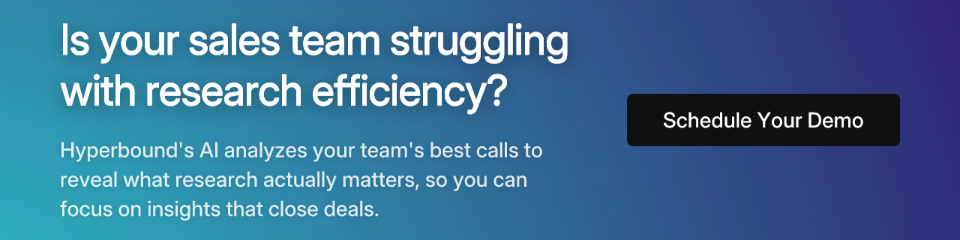
Workflow Best Practices:
- Leverage APIs: For robust data enrichment, incorporate APIs like Infobelpro directly into your workflow. As one lead generator recommended: "I have found very useful an API of Infobelpro for data enrichment and very useful for CRMs." (Source)
- Create Research Templates: Develop standardized templates for different prospect types (C-suite, mid-level managers, etc.) to ensure consistency.
Optimizing Your Core Asset - Your LinkedIn Profile
Before you research them, prospects are researching you. An optimized profile builds instant credibility and can actually save you time in the long run by pre-qualifying leads.
A 5-Point LinkedIn Optimization Checklist:
- Custom URL: Go to
View Profile>Edit public profile & URLto create a clean, professional link that's easy to share. - Compelling Headline: Don't just list your title. State the benefit you provide. Example: "Lead Marketer | Growth Strategist | Helping businesses double engagement."
- Engaging Summary: Include a hook, achievements, and a clear Call to Action (CTA). This is where prospects decide if you're worth their time.
- Results-Oriented Work Experience: Quantify your achievements. Instead of "Managed social media," use "Boosted Company X from 0 to 10k followers in 3 months."
- Recommendations: Ask former clients or colleagues for specific, personal recommendations that speak to your ability to solve problems similar to those your prospects face.
For a comprehensive guide, see Expandi's LinkedIn optimization tips.
Common Pitfalls and Time-Wasters to Avoid
Even with the best tools, certain mistakes can sabotage your efficiency. Here's what to watch out for:
1. Neglecting Data Quality
Bad data leads to bad outreach. Prioritize data quality checks during the cleaning stage, especially when using automated tools. (Source)
2. Over-researching
Not all prospects require the same depth of research. Create tiers based on potential deal size and adjust your research depth accordingly. As one sales professional noted: "I was doing this manually in my prospecting process. Real pain in the ass." Know when to stop researching and start engaging.
3. Ignoring Documentation
Keep detailed notes on your processes. This facilitates teamwork and prevents errors when you scale your outreach.
4. Forgetting Compliance
Ensure any automated data collection tools you use are GDPR and CCPA compliant, as noted by providers like Kaspr.
Reinvesting Your Time in What Matters Most
The strategies outlined in this guide aren't just about doing research faster—they're about having higher-quality conversations. As one sales professional noted, deep understanding often comes from "TALKING to people." (Source)
The 3 Pillars of Efficient Prospect Research:
- Automate with Tools: Use chrome extensions to handle the heavy lifting of data collection.
- Gain Insight with AI: Use strategic prompts to quickly understand companies and people.
- Scale with Workflows: Build a repeatable process to ensure consistency and quality.
By implementing these strategies, you can cut your prospect research time by 75% without sacrificing quality. The time you save can be reinvested in what truly drives results: meaningful conversations with prospects who are ready to engage.
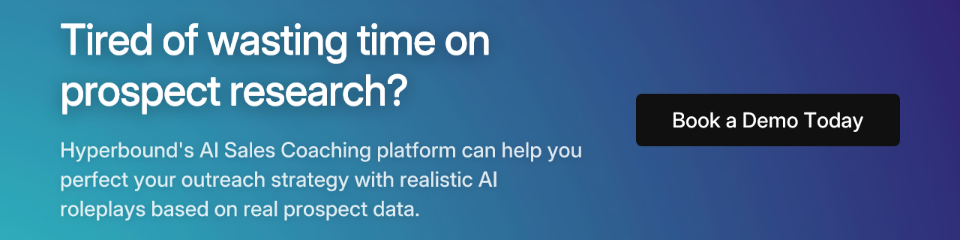
Take Action Today:
Choose one tool or AI prompt from this guide and integrate it into your prospect research process this week. Track the time saved and gradually incorporate more elements until you've built a comprehensive, efficient research system.
Remember, the goal isn't just efficiency—it's effectiveness. When you spend less time gathering information and more time applying insights, you transform from a researcher into a trusted advisor who can truly solve your prospects' problems.
Frequently Asked Questions
Why should I automate prospect research?
You should automate prospect research to save significant time, improve the quality and consistency of your insights, and allow you to focus more on selling. Manual research is a major time drain that often leads to inconsistent data and burnout. By using automation tools like Chrome extensions and AI, you can cut research time by up to 75%, ensuring you have the key information needed for personalized and effective outreach without getting bogged down in repetitive tasks.
How can I start automating sales research for free?
You can start automating sales research for free by using the freemium plans offered by many Chrome extensions and leveraging free AI tools with strategic prompts. Tools like Kaspr offer free versions that provide valuable contact details. You can also use widely available AI chatbots with specific prompts to analyze company websites, summarize LinkedIn profiles, and uncover pain points from job descriptions, all without any initial investment.
What key information should I focus on during prospect research?
Focus on information that reveals a prospect's pain points, business needs, and decision-making context. Instead of gathering random facts, concentrate on a company's recent news (like funding or product launches), open job descriptions (which signal challenges), and the prospect's specific role and responsibilities. This targeted approach helps you connect your solution directly to their current problems.
How do I avoid getting overwhelmed with too much information?
Avoid information overload by creating a structured workflow and using tiered research based on the prospect's value. Not every prospect requires a deep dive. For high-value accounts, invest more time, while for others, a standardized research template can quickly capture essential data. AI prompts are excellent for summarizing large amounts of text from websites or profiles into concise, actionable insights, helping you separate signal from noise.
How can AI improve my sales outreach?
AI can improve sales outreach by quickly generating personalized talking points, identifying sales angles, and summarizing complex information about a prospect and their company. Beyond simple data collection, AI can analyze a prospect's LinkedIn profile, recent company news, and job descriptions to infer their challenges. By using "prompt chaining," you can ask AI to synthesize this information and suggest relevant, personalized outreach angles, making your communication far more impactful.
What is the most common mistake in prospect research?
The most common mistake is prioritizing speed over data quality, which leads to inaccurate personalization and ineffective outreach. Using outdated or incorrect information can instantly damage your credibility. It's crucial to implement a data cleaning step in your workflow to verify information, remove duplicates, and ensure your CRM is populated with accurate, reliable data before you begin outreach campaigns.
Book a demo with Hyperbound
.png)













